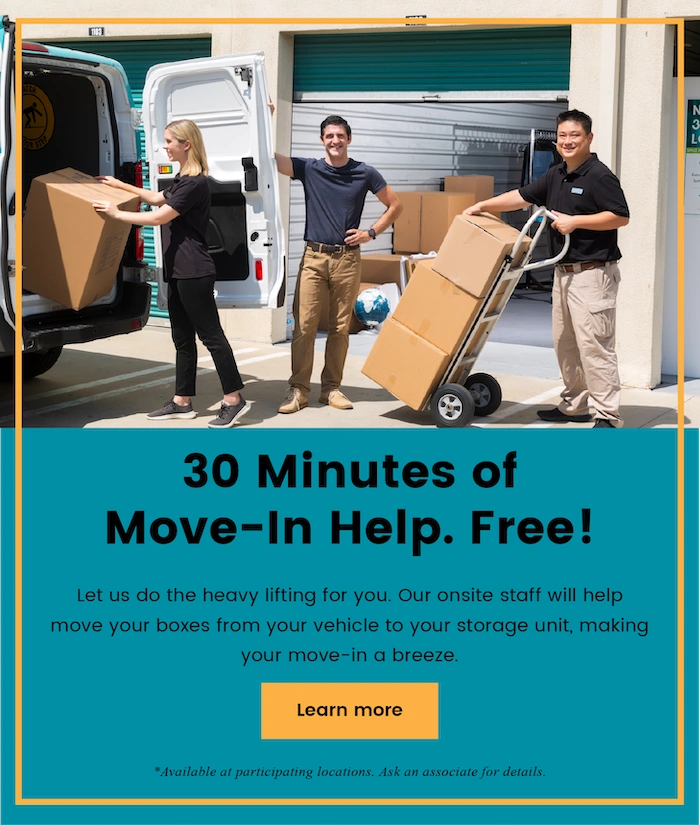As the birthplace of Silicon Valley, Mountain View is no stranger to entrepreneurs and technological wizards. From Google and Alphabet to Mozilla, Intuit, and other tech firms, Mountain View boasts a strong economy and is a destination for thousands of aspiring engineers, software developers, designers, and more.
That enthusiasm for all things tech isn’t limited to professionals, however. Consumer electronics are a big business no matter where you live and Mountain View is no exception. But what happens when it’s time to upgrade your PC, laptop, phone, or other technology? How do you ensure your business’ limited space is used to maximum potential, or that your garage isn’t overrun by outdated tech?
If you’re not a fan of the idea of selling or recycling your electronics—because you might need it someday—but want to reclaim space around your office or home, we’ve got the answer via our self storage units in Mountain View, CA. But how do you prepare your devices for storage? And what kind of storage do you need? Look no further.
Preparing Your Electronic Devices for Storage
Look for manufacturer instructions on storage.
Before you even consider storing anything, it’s important to know just how to properly store it. Read instruction manuals for guidelines related to storage, transport, and—in some cases—shipping.
Whether it’s a mobile phone or a desktop computer, the best way to prepare any kind of tech for storage is to gather up all its components. Track down any and all cables, cords, and original packaging if you have it, and be sure to clearly label what each item goes to.
While you may be tempted to charge the batteries in your devices, it’s not recommended. For one, the battery will discharge over time anyway. It could also present a shock hazard. If you don’t have the original packaging, look for packing materials that can prevent shock and electrical conduction. Cotton, linen, or anti-shock padding are great candidates for this.
Backup any data before you pack it for storage.
If you don’t plan on using the computer any time soon, backup information to external hard drives that you’ll have easy access to. Solid state drives are a great tool for this because they write and read quickly. You could also use a USB jump drive, although those can be small and easily lost if you’re not careful.
If the computer or tablet is password protected, make note of this password in a safe place and don’t share it with anyone you don’t trust.
Check for media, dongles, and more.
If you’re storing something such as a DVD player or computer with a disc drive, check for CDs. You don’t want to leave a necessary disc inside a computer and lose access to it, especially if you need to retrieve something quickly. Be sure to look at the USB ports on your computer; if there’s something plugged in, remove it. If you have questions about how something is connected, take a photo with your phone or draw a diagram for quick connection later on.
Clearly label boxes as fragile.
There’s a good chance you know exactly which items are in which boxes today, but tomorrow might be a different story. For this reason, it’s a good idea to label any boxes with stored electronics as fragile. This can help you know how to handle them if you need to move things around in the storage unit.
Where should I store my computer, tablet, or other electronic devices?
Whether it’s a video game system, computer, tablet, or other piece of technology, the best place to store it is in a location that offers:
- Protection from the elements
- Some degree of security
- Easy access, should you need it
For these reasons, computers don’t fare well in garages, basements, or attics. They benefit greatly from storage at an offsite location; generally speaking, a self storage facility equipped with features and amenities to make storing (and accessing) them simple.
Should I recycle my electronics?
There are plenty of electronics that you should keep around either at your house or at your storage unit. However, the onward march of technology makes certain electronics items obsolete and unlikely to accrue worth down the road as collectors’ items. A couple perfect examples of this are those huge CRT TVs that were once all the rage or those older wireless printers.
For additional information on how to recycle electronics that you don’t want to keep, check out the Mountain View government website page about E-waste.
Mountain View Self Storage Units for Rent
With three storage facilities in Mountain View and more nearby, there’s a convenient location nearby. Whether you’re looking for electronics storage for your home or need a storage space for your business inventory, Saf Keep Storage has you covered. Contact us for additional information on electronics storage or to rent your storage unit today!